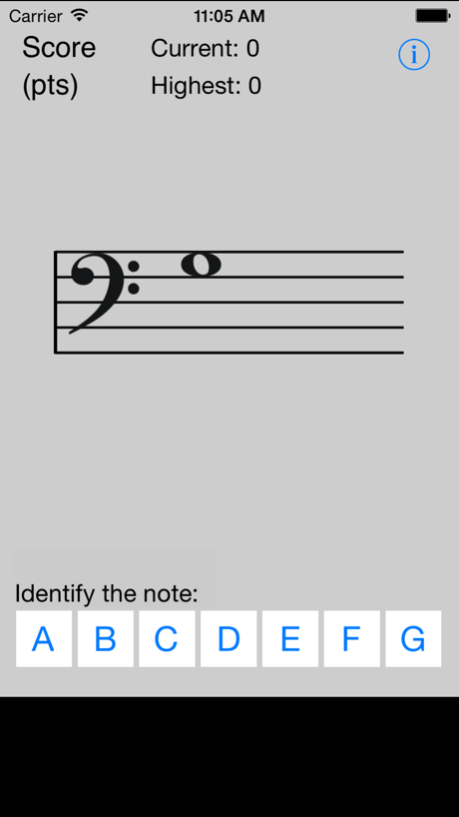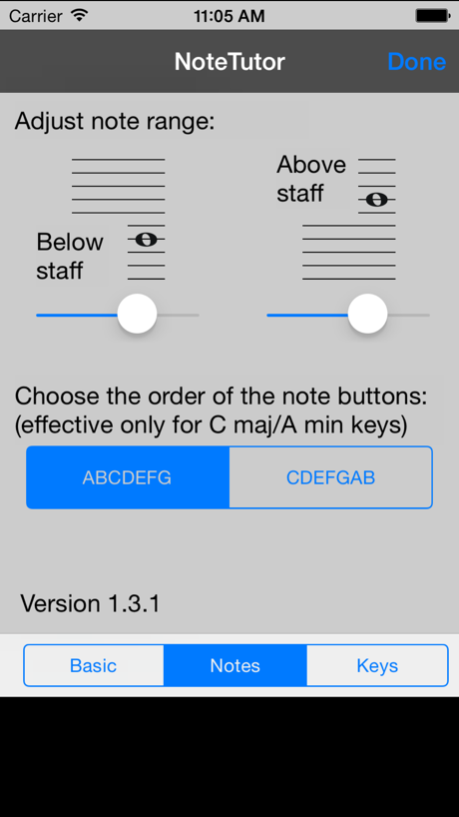Note Tutor 1.3.1
Continue to app
Free Version
Publisher Description
Are you a beginner musician, or thinking about playing great music again? Then Note Tutor is for you. Basic music theory is presented in a fun, flash-card game format, enabling you to memorize the basics you need to read music quickly and effectively, wherever you are.
Note Tutor starts from the beginning, and helps you build music note recognition through random repetition.
Learn basic note recognition in a fun, flash-card game format. Master the basics quickly and easily.
Applicable to all instruments and styles of music.
Start from the beginning, and advance to the next version of Note Tutor to build on your solid basic music theory skills.
To use Note Tutor, simply identify the note by pressing the correct A, B, C, D, E, F, or G button. If you are right, you get one point and advance to the next note! If you are wrong, you lose a point, but you get to try again.
The score shows how many notes you are recognizing correctly per minute. If you slow down, your score may go down, even if you do not make mistakes... so try to go as fast and as accurately as you can!
Note Tutor now allows you to choose whether you want to practice only the treble clef, only the bass clef, or both clefs at once.
We have also added an option that allows you to choose how Note Tutor displays the score: kids may prefer to see the points scored, while more serious students may prefer the "points per minute" display that helps you improve your speed and accuracy.
Both new features are accessed by pressing the "i" button to reveal the flipside control screen.
If you want to practice the Tenor Clef or the Alto clef, please consider purchasing the Tenor Tutor application!
Dec 20, 2014
Version 1.3.1
This app has been updated by Apple to display the Apple Watch app icon.
This version fixes a crash that occurred on some platforms on iOS 8. The launch experience is also improved.
About Note Tutor
Note Tutor is a free app for iOS published in the Audio File Players list of apps, part of Audio & Multimedia.
The company that develops Note Tutor is Hendrik Goosen. The latest version released by its developer is 1.3.1.
To install Note Tutor on your iOS device, just click the green Continue To App button above to start the installation process. The app is listed on our website since 2014-12-20 and was downloaded 4 times. We have already checked if the download link is safe, however for your own protection we recommend that you scan the downloaded app with your antivirus. Your antivirus may detect the Note Tutor as malware if the download link is broken.
How to install Note Tutor on your iOS device:
- Click on the Continue To App button on our website. This will redirect you to the App Store.
- Once the Note Tutor is shown in the iTunes listing of your iOS device, you can start its download and installation. Tap on the GET button to the right of the app to start downloading it.
- If you are not logged-in the iOS appstore app, you'll be prompted for your your Apple ID and/or password.
- After Note Tutor is downloaded, you'll see an INSTALL button to the right. Tap on it to start the actual installation of the iOS app.
- Once installation is finished you can tap on the OPEN button to start it. Its icon will also be added to your device home screen.